Hello Everyone,
As very long back, this is my first post in these current year.
i) You need to visit this link and need to download H2testw 1.4 installer.
ii) Once you have installed in your machine, you can able to find below window.
iii) Please ensure before checking this, your Pendrive / Memory Card must be empty.
.jpg)
iv) You need to click the select target button in the app and choose your pen drive device.
v) Once you chosen your Pen drive / Memory Card click Write + Verify button.
vi) If your Pen drive is Original you can able to see the below screen "Test Finished without Errors"
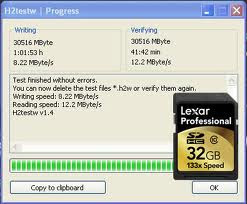.jpg)
As very long back, this is my first post in these current year.
i) You need to visit this link and need to download H2testw 1.4 installer.
ii) Once you have installed in your machine, you can able to find below window.
iii) Please ensure before checking this, your Pendrive / Memory Card must be empty.
.jpg)
iv) You need to click the select target button in the app and choose your pen drive device.
v) Once you chosen your Pen drive / Memory Card click Write + Verify button.
vi) If your Pen drive is Original you can able to see the below screen "Test Finished without Errors"
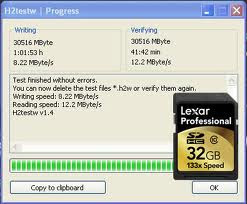.jpg)
Hope this information helps you, will see you soon in another exciting information.



No comments:
Post a Comment